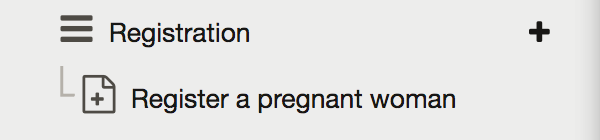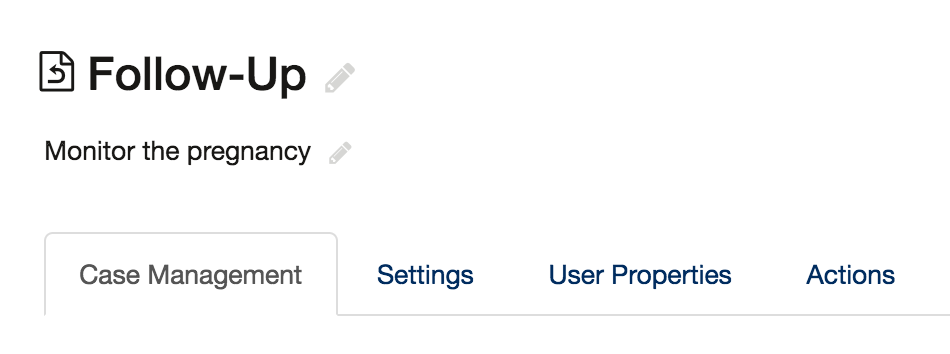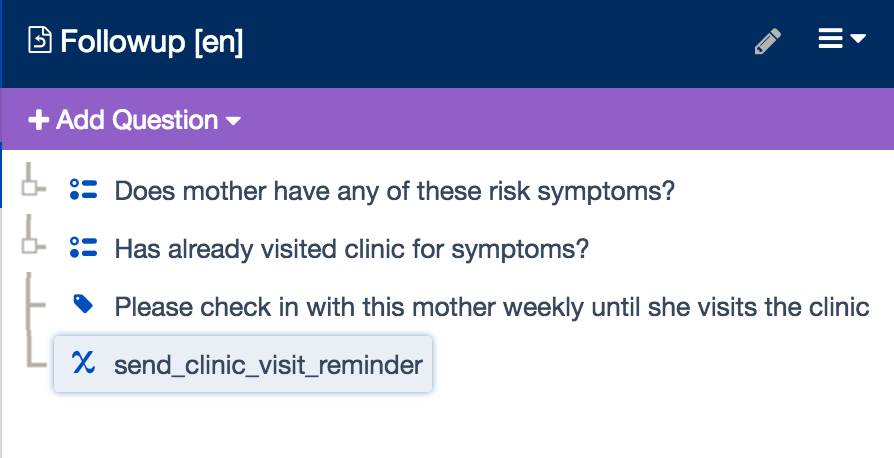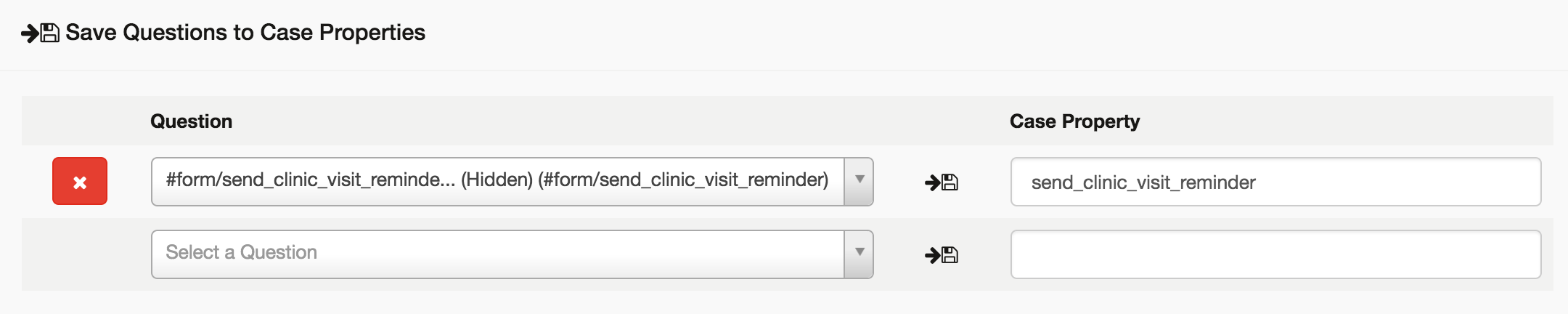Messaging Beginner Tutorial - Configure a Follow Up Form
We'll now add another form to the application to allow health workers to follow up with pregnant women.
- Add another form to the Pregnancy module using the + Form link
- Name the new form Follow-Up
Add questions and a hidden value to the form that will evaluate the mother for any risk symptoms.
The following calculations and display logic is used in the form:Question ID or Choice Value Type Label Required Display Logic Calculation danger_signs Multiple Answer Does the mother have any of these risk symptoms? rupture_or_leaking Choice Rupture or leaking continued_bleeding Choice Continued Bleeding severe_headache Choice Severe Headache convulsions Choice Convulsions visited_clinic_already Single Answer Has already visited clinic for symptoms? Yes /data/danger_signs != '' yes Choice Yes no Choice No clinic_visit_reminder Label Please check in with this mother weekly until she visits the clinic. /data/send_clinic_visit_reminder = 'yes' send_clinic_visit_reminder Hidden Value if(/data/visited_clinic_already = "no", 'yes', 'no') - Save the form and configure the case management for the form. This form will be setup to update or close cases. We'll only save send_clinic_visit_reminder to the case. When we setup the reminder, we'll use this case property to determine if a pregnant mother should receive a reminder to visit the clinic.
Our application is now setup with the information it needs to trigger sending reminders to cases. We now need to add phone number information to any mobile workers so that we can also send them messages.